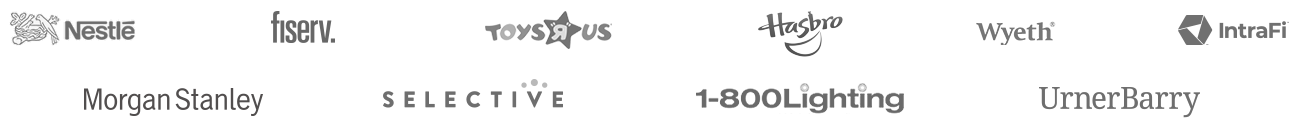Why You Need a UX Team (Part 3)
In Part 3 of this series on “Why You Need a UX Team“, we run through all the activities that a UX Team may perform for you that will help make sure your software product has a killer user experience.
Critical UX Team Activities and Deliverables
So what exactly do UX Team members do and what do they deliver?
- Team Work Session: Working together to transform and shape ideas into a tangible, meaningful and usable products. This is when we focus less on documentation and more on brainstorming ideas, sketching designs and shaping your software product.
- User Shadowing and Interviews: Perhaps the most important and often overlooked step in designing a great user experience is User Shadowing. There is simply no better way to learn how to design for your users than to spend time with them in their natural work environments.
- Research and Analysis: Performing competitive research, design trend research and analyzing usage data helps you make informed design decisions.
- Information Design:
- Conducting Card Sorting Exercises: A very simple exercise that helps you gain valuable insight into exactly how users logically group or categorize content.
- Designing Information Architecture Site Maps: Visualizing the overall navigation structure in an easy-to-follow diagram is an extremely helpful way to get all project team members on the same page with what needs to be built and in what order.
- Creating Task Flow Diagrams and Swimlane Diagrams: Taking the time to properly design the step-by-step process that a user will need to follow to accomplish a critical task can mean the difference between increasing or decreasing bounce rates, sales conversions and signups.
- Defines the Visual Hierarchies: Documenting all necessary screen elements for key screens and assigning a visual weight to each element based on its relative importance.
- Sketches and Wireframes: Quick, easy-to-edit black and white line drawings that capture all necessary screen elements; demonstrate a navigation system and overall layout; and begin to suggest a proper visual hierarchy.
- Visual Design: Not only is the look and feel of your product important from a branding standpoint but studies show that a great visual design can also enhance the perceived usability and trust of your product.
- Usability Testing: Learn how real people would use your product before it is developed. It doesn’t take much effort to gain a whole lot of valuable knowledge.
- Prototyping, prototyping, prototyping: Sure, you can build a house without blueprints – but you shouldn’t. You can also develop a software product without prototyping it first – but you shouldn’t. Creating a non-functional prototype that the client, users and development team can click through and experience as if it were a live product.
- A/B Multivariate Testing: Run simultaneous tests of different variations of a single design that will be shown to an equal split of your total audience to see which design performs the best.
- Conversion Rate Optimization (CRO): There is a definite art & science behind increasing conversion rates on your website.
- Front-end Assets: In the end, all the HTML, CSS, JavaScript, jQuery, image assets and prototypes should all be packaged up for the development team to use to build the final product.