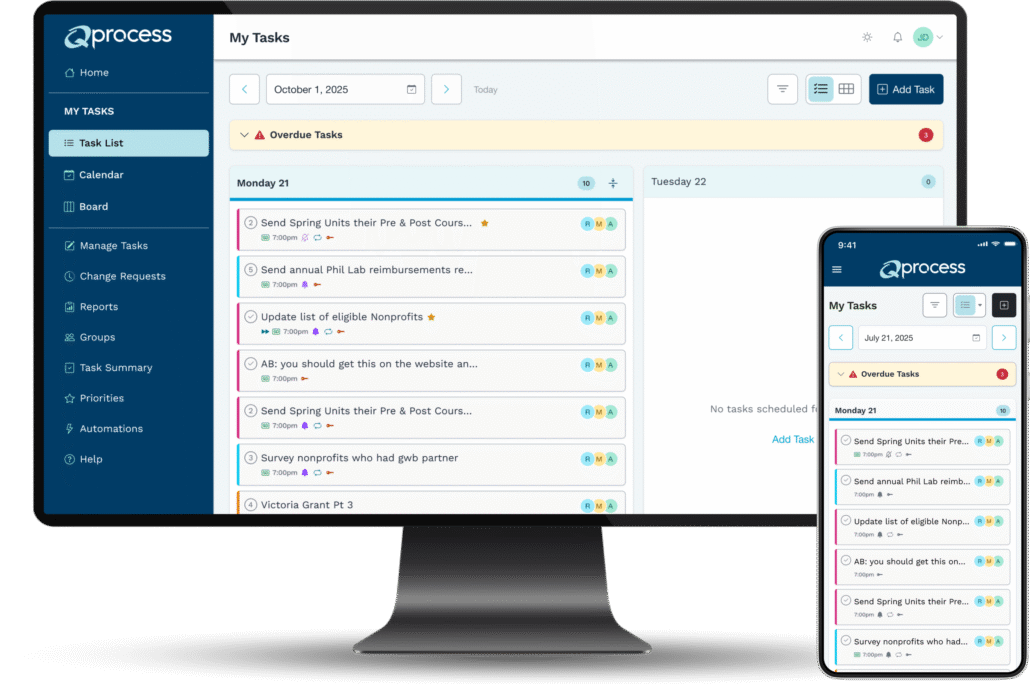
QProcess is a task management platform designed to help teams organize, prioritize, and track work efficiently. As workflows became more complex and interdependent, users needed better ways to manage recurring tasks, visualize priorities, and adapt to shifting deadlines. Our project focused on redesigning key areas of the platform, including task creation, prioritization, and the calendar experience, to provide a more intuitive and flexible system. The updated design improves visibility into deadlines, highlights critical priorities, and introduces clearer collaboration features, enabling users to stay aligned and productive in dynamic team environments.
Activities and deliverables
User research, Prototyping, Design System, HTML/CSS assets
Who we worked with
Project manager, Department leads
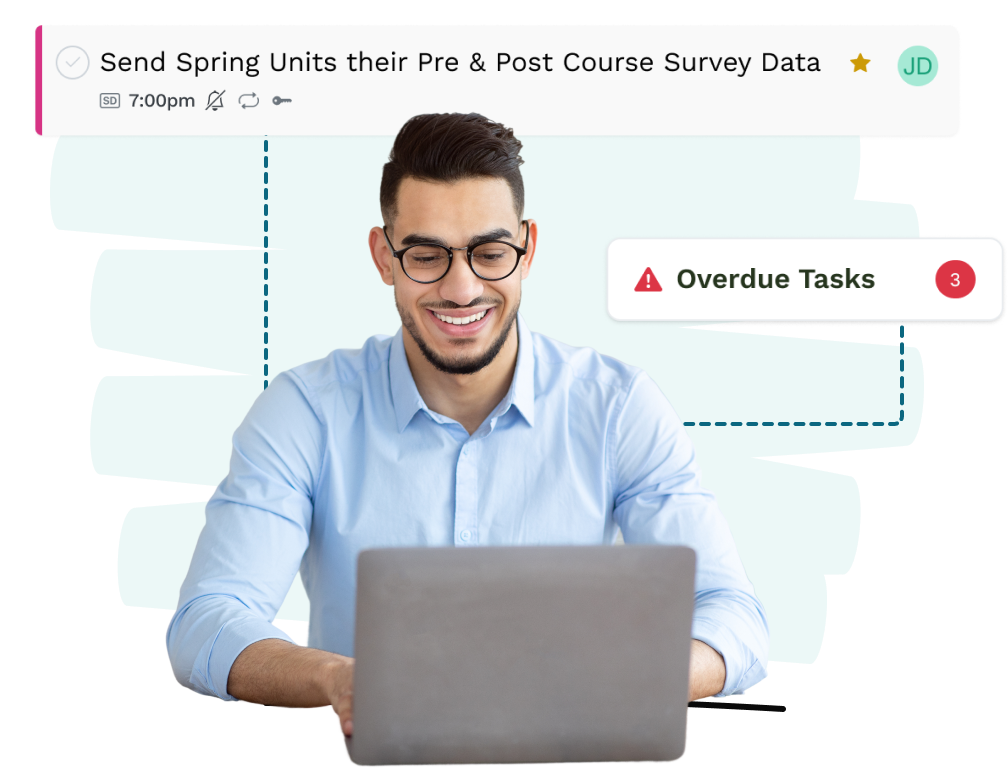
Managing complex tasks
Users struggled with recurring and multi-step tasks, lacking flexible organization and clarity on individual responsibilities within shared workflows.
Prioritization visibility
Important tasks were often overlooked because priority levels were not clearly distinguishable across calendar and task views.
Calendar limitations
The calendar view lacked flexibility, making it difficult to track multiple tasks simultaneously and focus on critical upcoming deadlines.
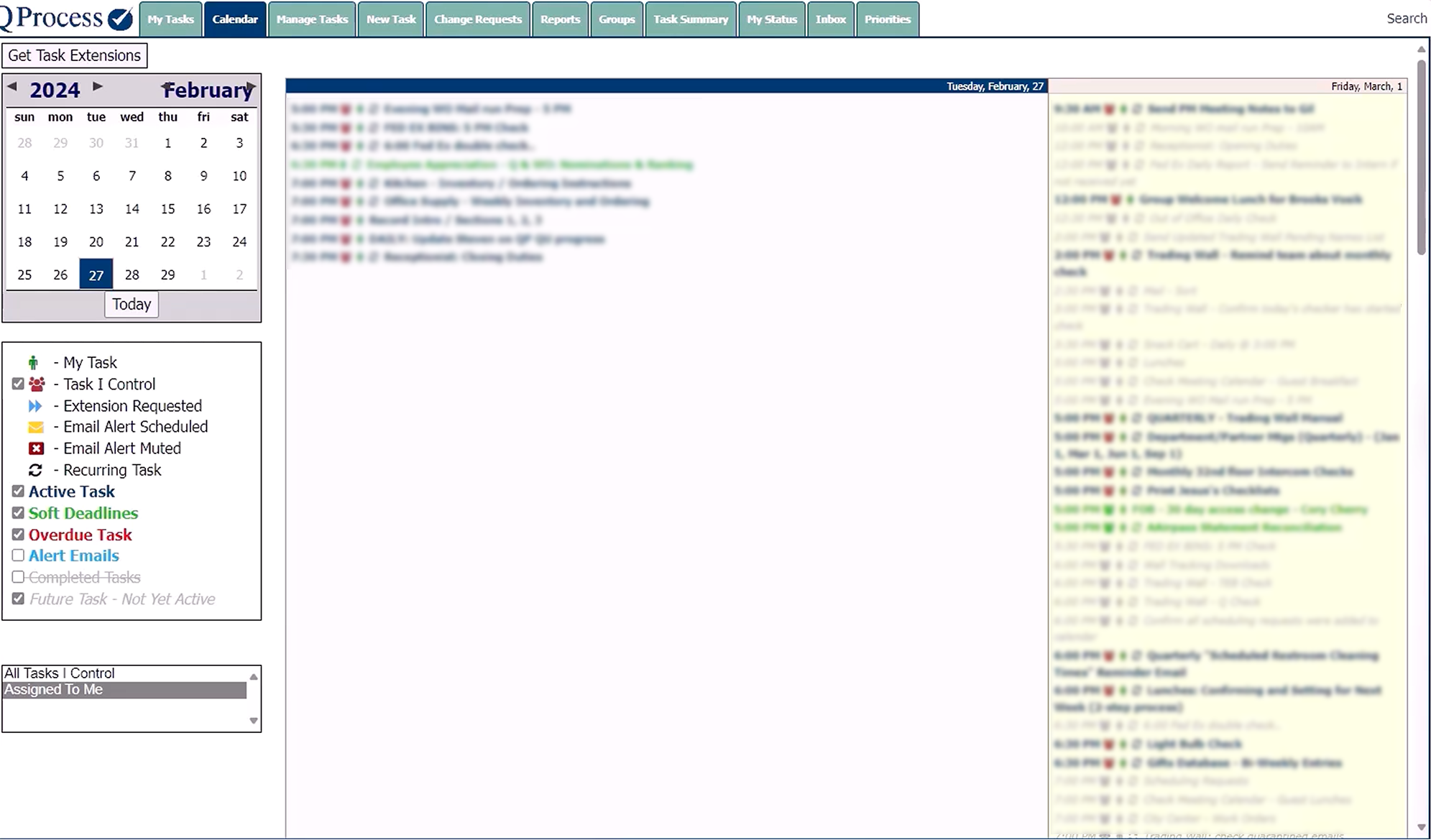
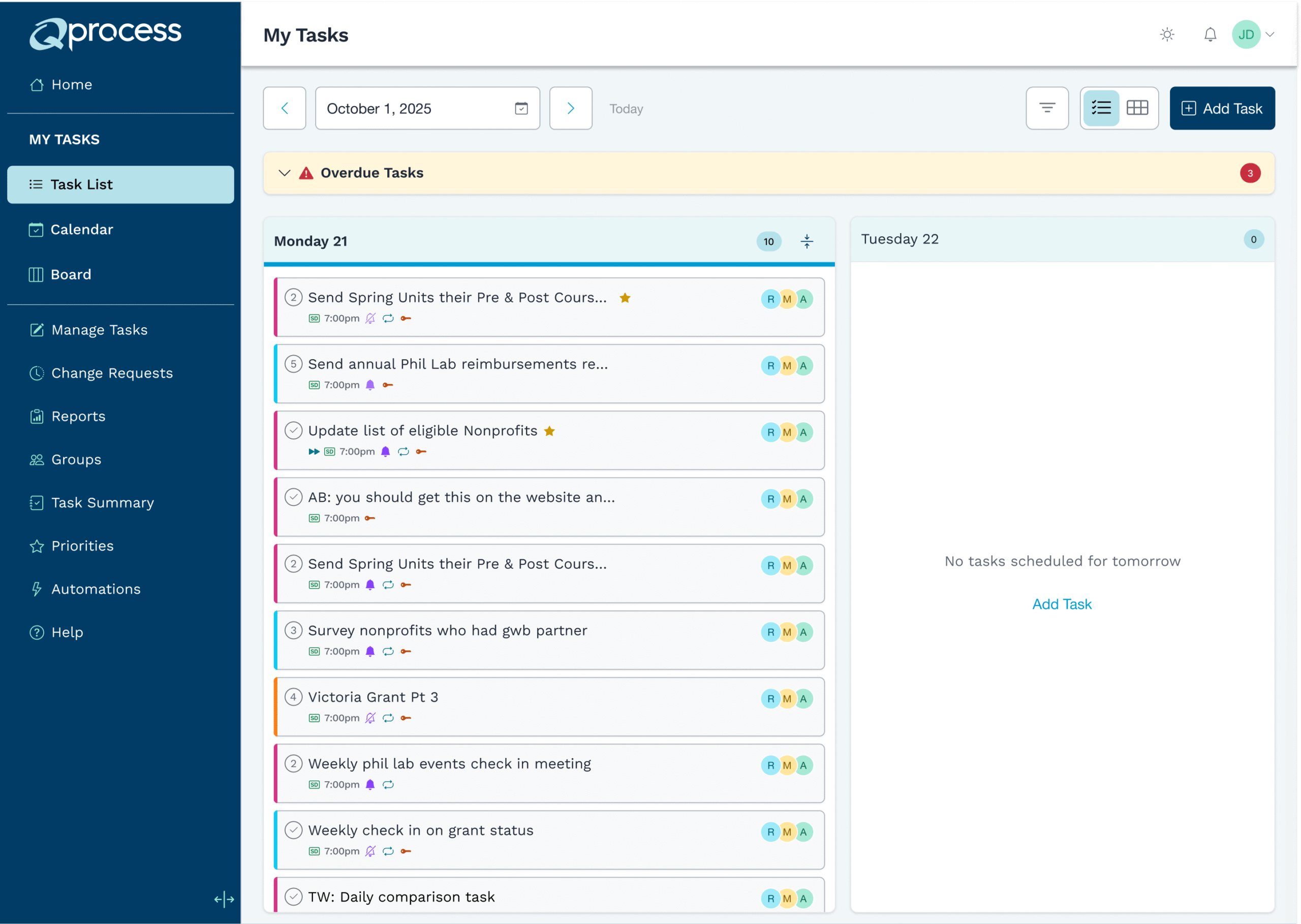
Purpose of our research
After aligning with business goals, our research focused on:
Studies

Streamlined complex task management
We created a more intuitive flow for adding and managing new tasks, supported by detailed task screens that allow users to clearly define ownership, deadlines, and steps. This streamlined process makes it easier to set up recurring or multi-step tasks while ensuring all essential details are accessible and manageable in one place.
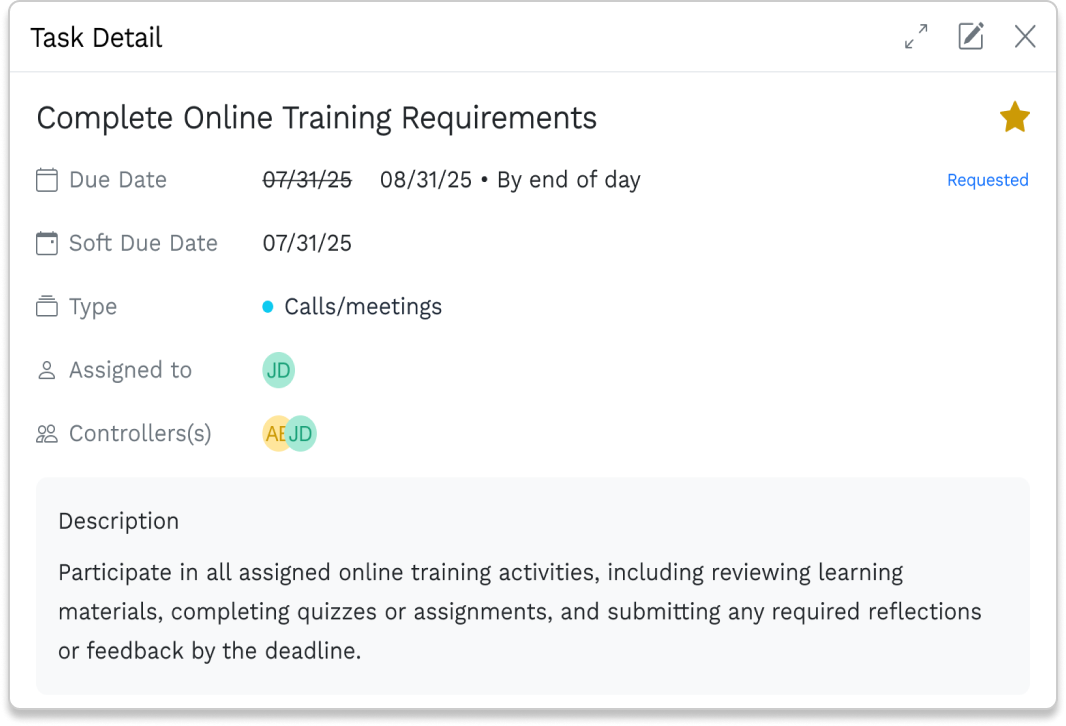
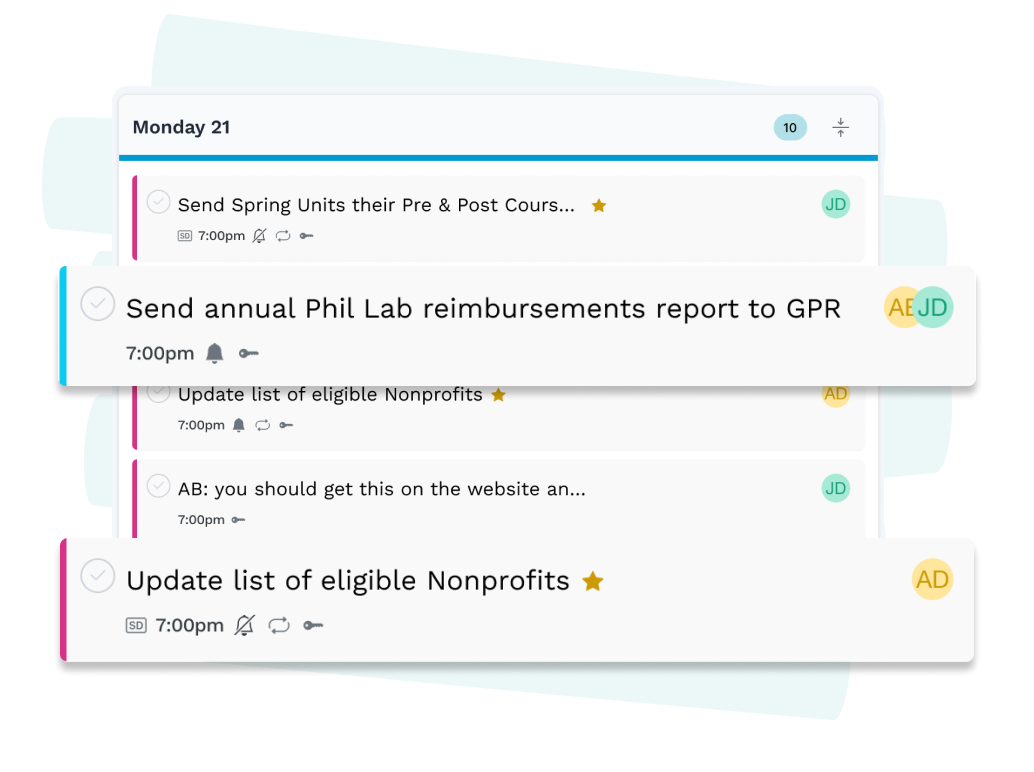
Visual priority indicators across views
We enhanced prioritization by introducing clear visual indicators that distinguish priority levels in each task. To improve usability, we incorporated intuitive icons, giving users quick context without opening every task. These markers create a more informative and scannable interface, allowing team members to instantly recognize urgency, timelines, and task type—ultimately helping them stay organized and focused on what matters most.
Flexible calendar views for focus
We redesigned the calendar to include multiple view options, allowing users to switch between a daily focus view, a 3‑day workweek snapshot, or a full weekly overview. Users can also choose whether to display weekends, tailoring the calendar to match their unique workflows. This flexibility gives individuals the ability to prioritize today’s tasks, manage short-term deadlines, or plan longer horizons while maintaining clarity and control in how work is visualized.
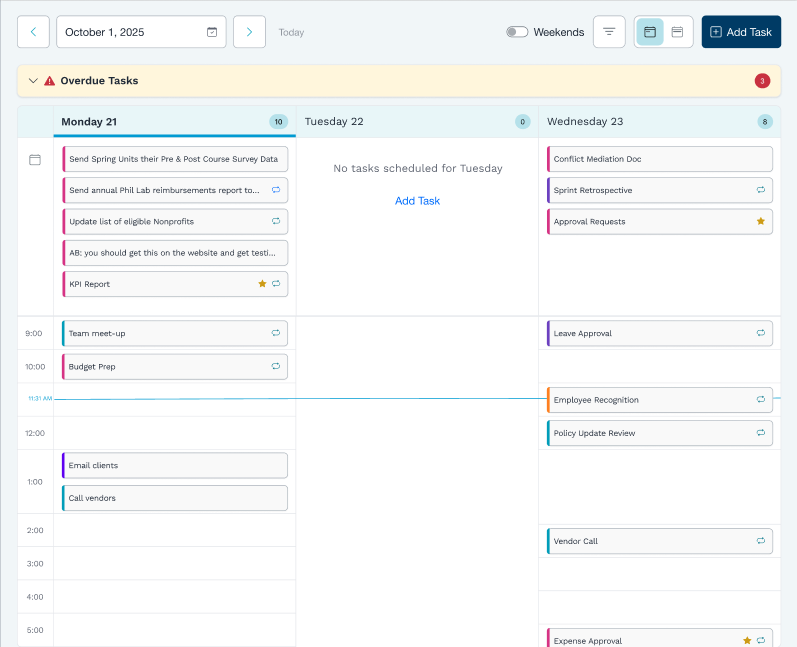
Through this project, we transformed QProcess from a functional task management tool into a more user-centered platform that aligns with the real needs of modern teams. By simplifying task creation, consolidating priorities, and enhancing calendar visibility, we created a system that reduces friction and empowers users to focus on what matters most. The redesign not only improves efficiency and adaptability but also strengthens collaboration by making responsibilities, deadlines, and priorities clearer across teams. With these improvements, QProcess is better equipped to support evolving workflows and ensure teams remain connected, organized, and productive.

Contact us for help with your enterprise software design.
