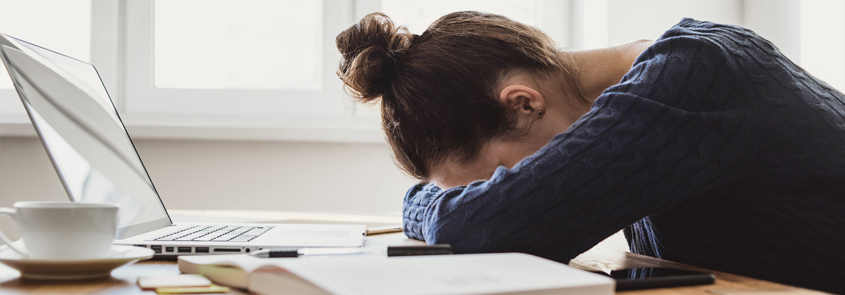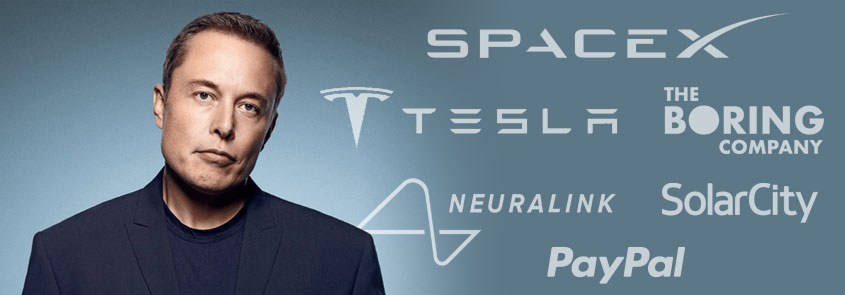Why UX Research is Crucial When Updating Legacy Software
Modernizing legacy systems isn’t just about cleaner code or faster performance. It’s about designing for people. Too often, teams focus on the technical lift while overlooking the user experience. That’s where UX research becomes invaluable. Done right, it helps you modernize not just how your product works, but how it works for the people who rely on it every day.
You are not your users
It’s natural for internal teams to make assumptions—after all, they know the product inside and out. But that familiarity is a double-edged sword. What feels intuitive to a long-time team member can be totally confusing to a new user or someone working in a different context.
Real case:
We recently ran into this during a project with the Power Conversion client. At first, the navigation structure for their internal platform was built around what made sense to the team that managed it—internal categories, familiar terminology, and a flow that had grown over time. But when we started running a card sorting study with actual users, including engineers and field technicians, it became clear that their mental models were completely different.
They didn’t think in terms of department names or backend systems. They thought in terms of tasks, workflows, and urgency. What seemed obvious to the product team turned out to be a daily source of confusion for the people actually using the tool.
By listening to those users and reorganizing the navigation around their needs, we were able to make the experience smoother, faster, and way less frustrating. It was a great reminder: even if you think you know your product inside and out, you’re not the one using it day in and day out. UX research makes that gap visible—and fixable.
Uncover hidden workarounds
Legacy systems are infamous for their unofficial fixes. Teams will create their own cheat sheets, macros, or multi-step routines just to get through tasks. These aren’t listed in documentation or bug reports—but they’re real indicators of design failure.
UX research methods like shadowing sessions are especially powerful here. You might observe someone logging into two systems simultaneously just to compare data, or using a notepad to manually track something the app should be tracking.
These behaviors highlight missing functionality and areas ripe for automation or simplification—insights that never show up in a Jira ticket.
Real case:
We saw this clearly during our work on the Firetree project. Staff responsible for managing patient information had to jump between multiple platforms and fill out several different forms just to document care updates. It wasn’t that they wanted to—it was just the only way they could get everything entered and filed properly. Important information lived in silos, and staff had to do the mental work of stitching it all together. It wasn’t just inefficient—it increased the risk of delays, duplication, or even critical errors.
Through research and observation, we helped identify exactly where the workflow broke down. That insight laid the groundwork for a more unified system where all patient data could live in a single, streamlined place—reducing stress, saving time, and improving care quality.
Validate before you rebuild
Rebuilding legacy software without UX research is like renovating a house without inspecting the foundation. Teams risk recreating outdated workflows with shinier buttons—and miss the chance to solve deeper usability issues.
The cost of skipping research adds up quickly. According to Forrester, every dollar invested in UX brings a return of up to $100 in value through improved usability, increased customer satisfaction, and reduced support needs. Meanwhile, a study by the Nielsen Norman Group found that over 50% of IT project failures are caused by inadequate user input, misunderstood requirements, or misaligned goals—all of which UX research directly addresses.
Research before redesign helps ensure you’re not just modernizing the look of your product, but fixing the actual problems holding it back.
Curious how we approach user research? Click here to learn more about our process.
Design with confidence
When you involve users throughout the redesign process, you’re not just improving the experience—you’re building confidence in the final product. UX research takes the guesswork out of design decisions by validating what works before you go live.
Real case:
In one of our recent projects with Selective, we ran user testing sessions once the design was nearly finalized. These sessions gave real users a chance to interact with the new interface and complete core tasks while we observed where they hesitated or got confused. We also gathered direct feedback at the end of each session. Several participants mentioned that they appreciated the new flow, especially how much easier it was to navigate between key screens without getting lost or backtracking.
This feedback didn’t just confirm we were on the right track—it gave the entire team confidence to move forward with development, knowing the experience was already resonating with real users.
Measure what matters
A modern UI is only successful if it improves the experience. Without UX research, teams often rely on shallow metrics—like “fewer clicks” or “prettier layout”—instead of focusing on meaningful outcomes like task completion time, error rate, or support ticket volume.
Before a redesign, gather baseline usability metrics. Post-launch, run A/B tests or repeat usability studies to measure improvements.
Conclusion
Legacy modernization is rarely a single project. It’s an evolution. Modernizing a legacy app isn’t just about keeping up with trends—it’s about ensuring long-term performance, security, and user satisfaction. Whether it’s a UI refresh, a backend rebuild, or a full migration to the cloud, taking action now can save time, money, and headaches down the line.
Building UX research into your workflow means you’re not just fixing today’s problems—you’re staying ahead of tomorrow’s. By keeping a lightweight feedback loop in place—like regular user surveys or embedded analytics—you can continue to iterate as user needs evolve. This ongoing cycle of testing, feedback, and iteration ensures that your app is always improving, adapting to the needs of its users, and staying relevant.
Have you noticed any of these signs in your app? Let’s talk about how a modern update could boost your product—and your business.
Have you noticed any of these signs in your app? Let’s talk about how a modern update could boost your product—and your business.