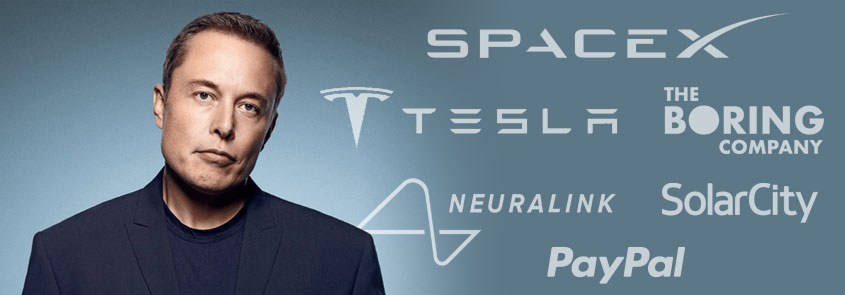
How Elon Musk’s 5-Step Process Applies To Software Development
In this fantastic interview, Elon Musk breaks down a 5-Step Process that we feel should be applied to designing and developing software.

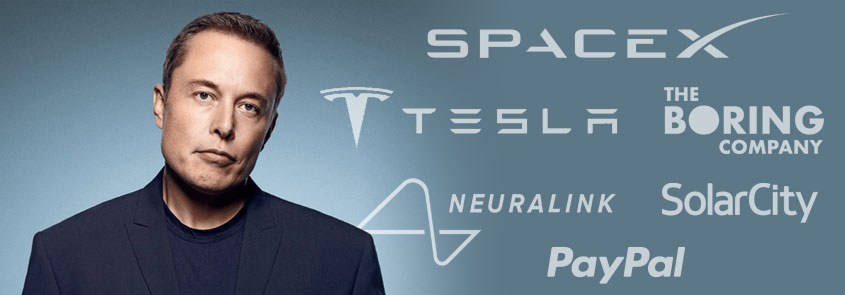
In this fantastic interview, Elon Musk breaks down a 5-Step Process that we feel should be applied to designing and developing software.

Much the way a prosecutor presents evidence to help a jury reach a verdict, we as designers must present the evidence to support our designs recommendations. However, even if you have ample evidence, you still need to present the evidence in a clear, easy-to-understand manner otherwise you may not win your case.

When we use software, we subconsciously paint a mental model in our heads for how we believe the product should work. A misunderstanding of your user’s mental model could be catastrophic.
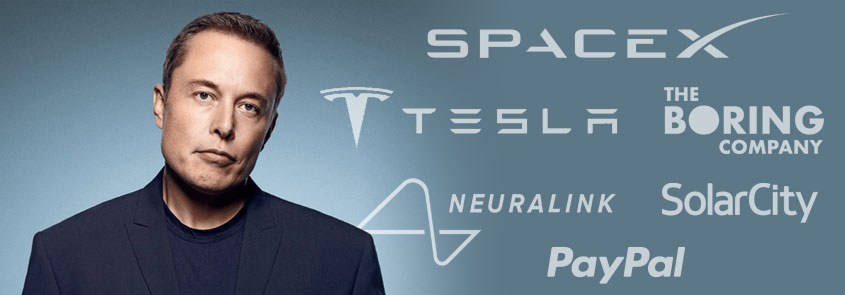
In this fantastic interview, Elon Musk breaks down a 5-Step Process that we feel should be applied to designing and developing software.

Much the way a prosecutor presents evidence to help a jury reach a verdict, we as designers must present the evidence to support our designs recommendations. However, even if you have ample evidence, you still need to present the evidence in a clear, easy-to-understand manner otherwise you may not win your case.

When we use software, we subconsciously paint a mental model in our heads for how we believe the product should work. A misunderstanding of your user’s mental model could be catastrophic.